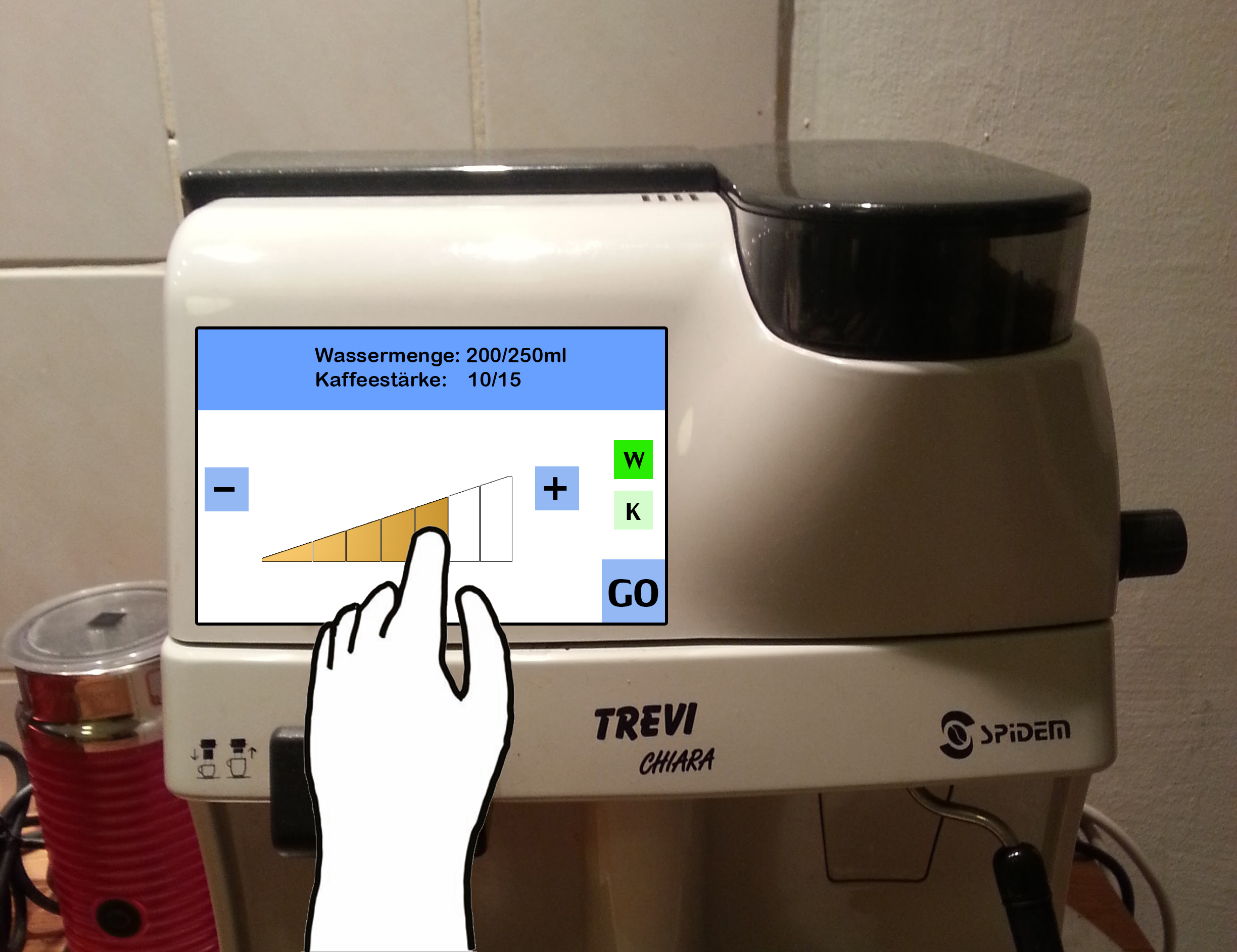Task:
11.11 – entwerfen sie zwei funktionen, die erst durch den touchscreen, den sie gestern in ein gerät eingebaut haben, möglich werden. machen sie ein foto von der bedienungseinheit des geräts, und verwenden sie die technik der »hybrid sketches« von pp127-132.
Implementation:
Above you can see my coffee machine, which has three buttons for Power, „make coffee“ and steam, as well as a wheel for the amount of water. The wheel for the amount of coffee beans is directly in the coffee bean reservoir on the top right.
The first function shows how to control the amount of water (water, because the right Button labeled with „W“ is selected). It’s a digital slider, therefore the user can wipe on the control to select the amount. The Buttons „+“ and „-“ add/reduce 75ml of water. If the „K“ ( for „Kaffee“ 😉 ) is selected, the amount of coffee can be selected in the same way. The amount is visible on the digital display. By holding the GO-Button for 2 seconds, the coffee will be prepared.
The second function shows a quicker way to choose the coffee type, which is easier and faster (but the amount of water and coffee is predefined).
Reflection:
I haven’t heard of „hybrid sketching“ before, so this was completely new to me. An interesting way to design an interface. Using a picture makes the design seem more alive and the user as well as the designer can better understand how well the implementation will work.